1. DataBinding là gì?
DataBinding là sự gắn kết hay ràng buộc về dữ liệu. Để cho dễ hiểu chúng ta có thể ví DataBinding giống như Map ổ đĩa vậy.
2. Kiểu DataBinding (DataBinding mode)
Có 2 kiểu DataBinding:
- Một chiều (OneWay) là dữ liệu (Data source) thay đổi thì giao diện người dùng (User Interface) thay đổi.
- Hai chiều (TwoWay) là nếu dữ liệu (Data source) thay đổi thì giao diện người dùng thay đổi và ngược lại.
3. Loại DataBinding
- DataBinding là 1 Object.
- DataBinding là 1 DataSource
Để hiểu sâu hơn về DataBinding thì tham khảo http://msdn.microsoft.com/en-us/library/ms750612.aspx
Sample (Window1.Xaml) code:
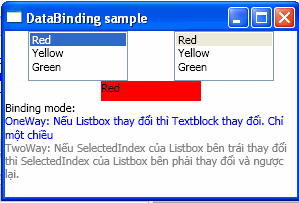
<Window x:Class="DataBinding.Window1"
xmlns="http://schemas.microsoft.com/winfx/2006/xaml/presentation"xmlns:x="http://schemas.microsoft.com/winfx/2006/xaml"
Title="DataBinding
sample" WindowStartupLocation="CenterScreen"
Height="200" Width="300">
<Grid>
<Grid.RowDefinitions>
<RowDefinition Height="50" />
<RowDefinition Height="20" />
<RowDefinition />
</Grid.RowDefinitions>
<Grid.ColumnDefinitions>
<ColumnDefinition />
<ColumnDefinition />
</Grid.ColumnDefinitions>
<ListBox Grid.Row="0"
Grid.Column="0" Height="50" Width="100" x:Name="listBox1"
SelectedIndex="0" >
<ListBoxItem>Red</ListBoxItem>
<ListBoxItem>Yellow</ListBoxItem>
<ListBoxItem>Green</ListBoxItem>
</ListBox>
<ListBox Grid.Column="1"
Grid.Row="0" Height="50" Width="100"
x:Name="listBox2" SelectedIndex="{Binding ElementName=listBox1, Path=SelectedIndex, Mode=TwoWay}"
>
<ListBoxItem>Red</ListBoxItem>
<ListBoxItem>Yellow</ListBoxItem>
<ListBoxItem>Green</ListBoxItem>
</ListBox>
<TextBlock Grid.Row="1" Grid.ColumnSpan="2" Height="28" Name="label1" Width="100"
Text="{Binding ElementName=listBox1, Path=SelectedItem.Content}"
Background="{Binding ElementName=listBox1, Path=SelectedItem.Content}"/>
<StackPanel Grid.Row="2"
Grid.ColumnSpan="2">
<TextBlock>Binding mode:</TextBlock>
<TextBlock Foreground="Blue"
TextWrapping="Wrap">OneWay: Nếu Listbox thay đổi thì Textblock thay đổi. Chỉ một chiều</TextBlock>
<TextBlock Foreground="Gray"
TextWrapping="Wrap">TwoWay: Nếu SelectedIndex của Listbox bên trái thay đổi thì SelectedIndex
của Listbox bên phải thay đổi và ngược lại.</TextBlock>
</StackPanel>
</Grid>
</Window>

Không có nhận xét nào:
Đăng nhận xét